Violet Blue Laser Pointer Build Part 3
Tragedy Strikes:
We left work on the case for a while to experiment with more power settings for the laser diode.
Rather than stringing you along for a cliffhanger payoff, I'm going to tell you now; we killed our first blue laser diode. The poor thing never had a chance.
Here's what happened. We had already found our lasing range, but we wanted to get the laser really pumping out the light. In the Laser Phaser video, he's got the blue beam clearly visible in the air, in a lit room. When we first got our unit to lase, it put a dot on the wall, but the beam was not visible, even in the dark. So we began ramping the power to see where the sweet spot would be.
We did this experimentation with only the light of my work desk lamp, so that changes in beam visibility would be obvious in the dim room. As we decreased the resistance in the circuit, we found that the laser had a stepping tendency; its output would make sudden, marked increases at what seemed to be consistent power thresholds. Simply tuning the potentiometer up and down made no visible difference, unless the tuning crossed a power threshold, at which the laser's output would suddenly jump, even when we accounted for the logarithmic curve of the potentiometer's range (which made the potentiometer truly effective only in the top 1/5 of its range).
The laser's stepping behavior fascinated us, and it made us eager to see what higher and higher steps would yield. Soon we were seeing not only the beam in the air, but a more and more pronounced beam, and a blue/violet dot on the wall that was so bright that we dared not look at it. These were impressive results, but like Icarus, we didn't know our limits and ended up getting our wings burnt off.
We had become accustomed to being able to predict the step ranges. In our setup, each step seemed to cover 40 Ohms of resistance or so. But now the laser's apparent brightness wasn't changing at the predicted stepping levels. Very soon we found that it wasn't lasing at its former brightness even at higher power settings than previous, and it became obvious that it was damaged. It still lit, but it did little to nothing at our former normal power levels, and it needed more and more power just to keep it lasing within one range of brightness.
During this session, the diode can became notably warm. This is testimony to the fact that even if we had kept it in a reasonable power range, we should have had better thermal management in place. It's possible that if we had done so, that first diode would be happily lasing away today.
Far more quickly than we had expected possible, we had reduced a fine blue laser diode to a very lovely and expensive violet LED. Here are my two tips for not killing your Blu-Ray laser diode. They're very simple, but surprisingly easy to violate:
- Mount your diode properly in a metal chassis that will sink heat away from it. Blue lasers are new tech, and they're still quite sensitive. Red, IR, and Green lasers I've worked with have seemed far less delicate to me where thermal dissipation is concerned.
- Find a power setting that causes your diode to lase at an acceptable level and use that setting. Ramping the power ever upward to see just how bright a beam you can get is fun, but ends with a dead laser.
Eric and I called it a night, and the next day I ordered another PS3 Laser Lens Assembly.
Project Execution, Take 2:
Two weeks later the second PS3 laser assembly arrived, again from Monaco. (What on earth are they doing in Monaco in the first place? Wouldn't China or Taiwan or Hong Kong or Los Angeles make a lot more sense?)
Once I had the new laser diode extracted from its lens assembly, I was determined to seat it correctly in the collimator housing. This is difficult to do, as A.) the diode can is made of thin, crush-able metal, B.) the diode pins are on the side that needs to be pressed from, C.) the back end of the diode has precious little surface area to press on, let alone avoiding the pins, and D.) the whole thing is small, fiddly, and difficult to tool up for properly without purpose-built equipment.
I ended up putting the collimator collar very gingerly (didn't want to crush it) into the desk vise, and using the tips of needle nosed pliers to press down on the disc of the rear end of the diode. I was very relieved when it popped into place.
I figured that soldering the interface ring between the diode housing and collimator would improve heat dissipation through the collimator so much the better, and I realized just in time that the diode's ground pin is in fact grounded to its housing can, so I went ahead and soldered the ground wire along with the ring of solder at the same time. This way, I'd have to only solder one of the delicate little pins on the diode itself.
I now had the two benefits with the new diode that I had forgone with the former; the diode was fully seated and soldered in for improved heat dissipation, and it was properly aligned with the lens in the collimator to maximize light use.
Now that we were truly up and running again, Eric got back to work on the power circuit. After the debacle of losing our first laser diode to carelessness, we decided that overkill for the sake of safety in the power circuit was warranted. Eric's new power supply would be transistor regulated.
There was more work to be done on the case. I still hadn't installed the hard power switch (SPST) yet, and I still needed to template, cut, deburr, and drill holes for the screws in the case. The process is fairly straightforward, so I'm not going to burden this post with too many more photos.
Power Details:
The idea all along had been to install a potentiometer in the case so that the laser's intensity could be tuned up and down. The added benefit to this idea is that when a fresh battery is installed, or the battery is getting weak, the potentiometer can make up the difference in either direction, leaving the laser operating in its 'normal' power range.
An issue we had encountered before burning out our first laser diode and up to this point, is the logarithmic curve exhibited by potentiometers in this kind of circuit. We would install a potentiometer of the proper value and give it power, and we'd only get any real ranging from tuning the potentiometer in the top or bottom 20% of its range. For all the knob turning and sudden effects, it might as well have been a switch.
In addition to that issue, I had a depressingly meager supply of potentiometers on hand. None of these had any obvious and easy method to mount them to the case. One had evenly spaced through-hole pins that we could mount on a circuit board and then attempt to line the board up with a purpose-made hole in the case, but the whole thing just felt too shaky.
After a couple of early iterations of Eric's regulated power circuit, we decided to build in a resistor network instead. A switched resistor network would allow us to put resistors of known value in each of the slots from low to high, and then the resistance could be tuned up and down coarsely and finely, depending on which parts of the network were switched on or off. A five station dip switch block I harvested from an old motherboard would do the trick nicely. (Dip switch number five, colored red in the photo below, is one of the device's three power switches.)
As I said before, I'm not all that strong in electronic theory, so here's Eric's simplified explanation of the power supply we ended up building:
The critical parameter in a driver circuit for an LED is the current. Most circuits provide a voltage, which is not desirable in this case. Therefore, we investigated current mirroring circuits using paired transistors.
One promising avenue was a Widlar current mirror, which would scale the reference current to provide the load current. It is desirable in this case to have the load current be a multiple (possibly a large multiple) of the reference current since that would reduce the total power consumed in the circuit while allowing us to have a wide, linear dynamic range on a voltage divider that used a 20k potentiometer.
Unfortunately, the Widlar circuit didn't perform properly and proved to be unusable.
We ended up with a very straightforward current mirroring circuit. The circuit still passed more current through the diode than through the reference load, but the difference was smaller and more predictable than with the Widlar mirror.
One problem with the circuit was that the load current would slowly ramp up as the diode (or the transistors?) would heat up. We didn't investigate that effect in any detail.
The final circuit consisted of matched NPN transistors with their bases connected together and emitters tied to ground. On the reference side, there was a 560 ohm resistor between the positive terminal of a 9V battery and the base and collector of one transistor. Four other resistors, valued 470, 1k, 2.2k, and 4.7k ohms were in parallel with switches so that each one could be added parallel with the reference resistor. This allowed for a linearly variable equivalent resistance from 180 to 560 ohms.
The diode was in series with a 47 ohm resistor between the positive battery terminal and the collector of the second transistor.
There is nothing magical about any of these values. They were arrived at experimentally, except for the parallel network resistances which follow a geometric sequence in order to allow the equivalent resistance to vary linearly.
At least the current mirror circuit helped us reduce the likelihood of burning out the diode.Thanks Eric!
Next came the soldering, which would be my job. I foolishly didn't have any flux on hand at the time, making the job much more difficult than it had to be.
An issue I had with the soldering was that after we laid all the components on the board, I had to find a way to turn the board upside-down for soldering without all the components falling out. For this, I simply wadded up a face tissue and taped it to the top side of the components. The fluffy nature of the tissue pressed against the components kept them all pressed into place, despite their differing sizes and positions.
Eric created a spreadsheet with a diagram of which wires connected where, and connection by connection, I got the soldering done. When we tested the circuit after soldering, it didn't work at all. Eric carefully checked my work, and found that I had missed one of the ground connections. A quick revisit to the underside of the board with the iron had everything up and running.
Testing confirmed that our wiring was right and our resistor network was functional as designed. I then used the Dremel to cut the circuit board in half, leaving the other half for future projects and saving space in the case of the current one.
We didn't want vibrations wearing on the four soldered wires leading to the board (two for power in from battery, two for power out to diode), so I hot glued everything down. I also glued over all of the exposed solder connections on the bottom of the board so that they'd be well insulated from the surrounding metal case.
Once we had everything wired up and tested, I soldered all of the twisted wire connections and taped them for electrical insulation.
Next was the fun process of hot gluing everything in place, except for the laser collimator and the battery. They both should be movable.
This was also a good time for final tuning of the collimator lens, which simply has threads on the outside of its plastic housing that match threads on the inside of the collimator collar and a spring between them to keep it all under tension.
Finally, I cut up the foam blocks that came in the pen case and hot glued them into positions to hold the battery and collimator in place in the case. This keeps everything quiet and sturdy, but allows for removal and tweaking of each.
Conclusion and Wrap-up will be posted tomorrow!
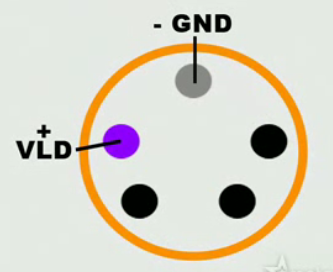






No comments:
Post a Comment